In today’s digital age, Facebook Ads have emerged as a powerful tool for businesses looking to reach a vast audience, engage potential customers, and drive sales. With over 2.8 billion monthly active users, Facebook offers unparalleled opportunities to target and connect with the right people. However, the key to success lies in mastering Facebook Ads, and one crucial aspect of this mastery is the use of Facebook Pixels. In this blog, we’ll explore how you can unleash the power of pixel perfection to elevate your Facebook Ads strategy.
Understanding the Basics: What is Facebook Pixel?:
Before diving into the strategies, it’s essential to understand what a Facebook Pixel is and why it’s a game-changer for your advertising efforts. This section will provide a comprehensive overview of Facebook Pixel, explaining its purpose and functionality.

Facebook Pixel is a piece of code that you place on your website to track user behavior. Once installed, it helps you understand how your ads are performing by monitoring actions people take on your site, such as purchases, sign-ups, or page views. This data is invaluable because it allows you to create highly targeted ads, optimize them for conversions, and measure the return on your ad spend.
Setting Up Your Facebook Pixel: A Step-by-Step Guide:
Setting up Facebook Pixel might seem daunting, but it’s a straightforward process. This section will walk you through the steps of setting up Facebook Pixel on your website, ensuring you’re ready to harness its full potential.
![]()
1. Create Your Facebook Pixel:
Go to the Facebook Events Manager and click on “Pixels.”
Name your Pixel and enter your website URL.
Click “Create” to generate your Pixel code.
2. Add Pixel Code to Your Website:
Copy the Pixel code provided by Facebook.
Paste the code into the header section of your website, just above the `</head>` tag.
If you’re using platforms like WordPress or Shopify, you can use dedicated plugins or integrations to add the Pixel code easily.
3. Verify Your Pixel Installation:
Use the Facebook Pixel Helper, a Chrome extension, to ensure your Pixel is working correctly.
Visit your website and check if the Pixel is tracking your activity.
The Magic of Pixel Data: Tracking and Retargeting:
Once your Facebook Pixel is up and running, it starts collecting valuable data. This section will explore how you can leverage this data for tracking and retargeting, two powerful strategies that can significantly boost your ad performance.
![]()
Tracking:
With Facebook Pixel, you can track various actions, known as “events,” that users take on your website. These events include page views, content downloads, purchases, and more. By analyzing this data, you can gain insights into your audience’s behavior and optimize your ads accordingly.
Retargeting:
Retargeting is one of the most effective ways to convert prospects into customers. With Pixel data, you can create custom audiences based on the actions users have taken on your site. For example, you can target people who added items to their cart but didn’t complete the purchase or those who visited your pricing page. Retargeting ads often yield higher conversion rates because they target users who have already shown interest in your products or services.
Creating Lookalike Audiences: Expanding Your Reach:
Lookalike Audiences are a powerful feature that allows you to reach new people who are likely to be interested in your business because they share characteristics with your existing customers. This section will guide you on how to create and use Lookalike Audiences effectively.

To create a Lookalike Audience, Facebook uses the data collected by your Pixel to find users who resemble your existing customers. Here’s how to set it up:
1. Choose Your Source Audience:
Go to the Facebook Ads Manager and select “Audiences.”
Choose your source audience, which could be a custom audience created from your Pixel data.
2. Define the Audience Size:
Select the percentage of the target country’s population you want to reach.
A smaller percentage (1-2%) is more closely matched to your source audience, while a larger percentage (5-10%) broadens your reach but may be less precise.
3. Create and Use the Audience:
Click “Create Audience,” and Facebook will start generating your Lookalike Audience.
Use this audience in your ad campaigns to reach potential customers who are similar to your existing ones.
Conversion Optimization: Getting the Most Out of Your Ad Spend:
Optimizing your ads for conversions is essential to maximize your return on investment. This section will delve into conversion optimization strategies, focusing on how to use Pixel data to improve your ad performance.
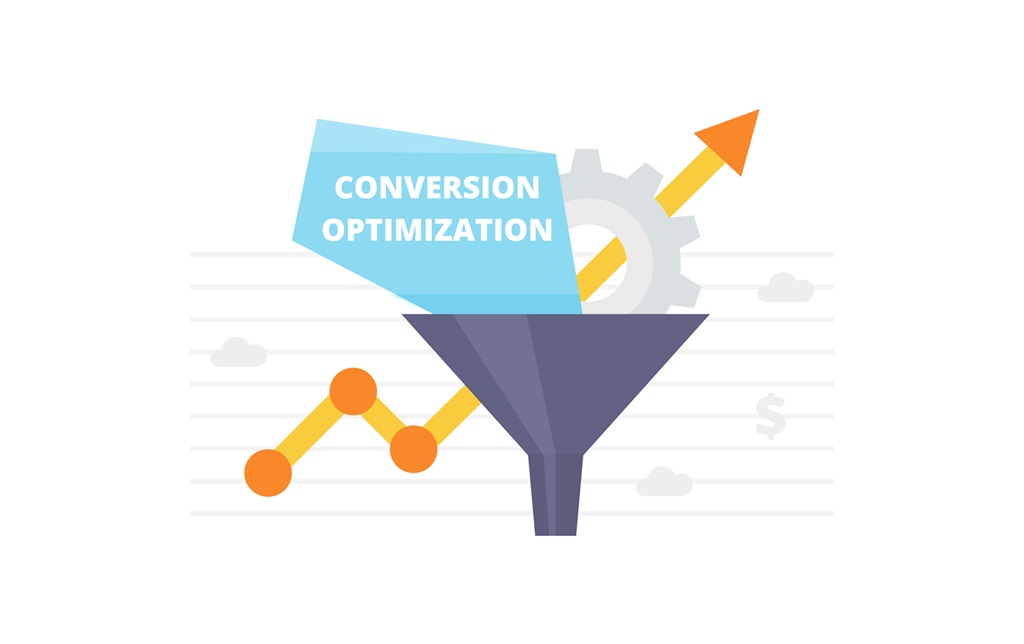
Conversion Events:
When setting up your Facebook Ads, choose the conversion event that aligns with your campaign goals, such as purchases, sign-ups, or leads. Facebook will then optimize your ad delivery to show your ads to people most likely to complete that specific action.
A/B Testing:
Running A/B tests on your ads is crucial to understand what works best. Test different ad creatives, headlines, and CTAs (calls-to-action) to see which combination drives the most conversions. Use Pixel data to track the performance of each variant and adjust your strategy accordingly.
Budget Optimization:
Use Facebook’s budget optimization tools, such as Campaign Budget Optimization (CBO), to allocate your ad spend efficiently across different ad sets. CBO uses Pixel data to automatically distribute your budget to the best-performing ad sets, ensuring you get the most value from your investment.
Measuring Success: Analyzing Pixel Data for Continuous Improvement:
The final step in mastering Facebook Ads is measuring your success and continuously improving your strategy. This section will cover how to analyze Pixel data and use it to refine your campaigns over time.
Custom Conversions:
Define custom conversions that are unique to your business. For example, if your goal is to drive more newsletter sign-ups, set up a custom conversion to track this specific action. Monitor the performance of your ads in driving these conversions and make adjustments as needed.
Event Tracking:
Use Facebook’s Event Tracking feature to monitor how users interact with your website after clicking on your ads. This data helps you understand the user journey and identify any bottlenecks that may be hindering conversions.
Performance Reports:
Regularly review your Facebook Ads performance reports to assess the effectiveness of your campaigns. Look for trends and patterns in the data that can inform future ad strategies. For example, if you notice a particular audience segment is converting at a higher rate, consider allocating more budget to target that group.
Advanced Strategies: Taking Your Facebook Ads to the Next Level:
For businesses looking to go beyond the basics, advanced strategies can take your Facebook Ads to the next level. This section will explore techniques such as dynamic ads, offline conversions, and multi-channel retargeting.
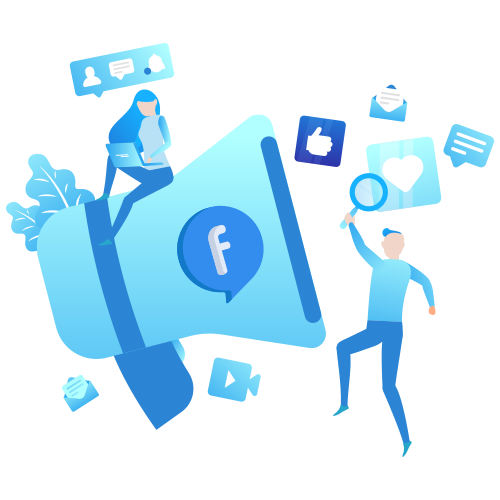
Dynamic Ads:
Dynamic ads automatically show the right products to the right people based on their online behavior. If someone visited your website and viewed a product, dynamic ads will display that product (or similar ones) in their Facebook feed. This level of personalization can significantly increase your conversion rates.
Offline Conversions:
Track how your Facebook Ads influence offline actions, such as in-store purchases or phone inquiries. By integrating offline conversion tracking, you can get a complete picture of your ad performance and better understand your return on investment.
Multi-Channel Retargeting:
Expand your retargeting efforts across multiple channels, including Instagram, Messenger, and Audience Network. Facebook Pixel allows you to create consistent, cross-platform ad experiences that keep your brand top of mind for potential customers.
Embrace Pixel Perfection for Facebook Ads Success:
The conclusion will summarize the key points discussed in the blog and emphasize the importance of leveraging Facebook Pixel to achieve advertising success. It will encourage readers to take action and apply the strategies to their own campaigns.
Mastering Facebook Ads requires a deep understanding of your audience, strategic planning, and continuous optimization. Facebook Pixel is the cornerstone of this process, providing the data and insights needed to create highly effective, targeted campaigns. By setting up your Pixel correctly, using the data for tracking and retargeting, and employing advanced strategies like dynamic ads and offline conversions, you can unleash the power of pixel perfection and take your Facebook Ads to new heights. Embrace the potential of Facebook Pixel and transform your advertising efforts. With the right approach, your business can achieve remarkable results, driving growth, and success through expertly crafted Facebook Ads.



