Maintaining a WordPress website can become a costly affair if not managed effectively. However, with strategic planning and the right practices, you can significantly reduce these expenses without compromising on quality. Here are actionable tips on how to cut your WordPress website maintenance costs by 50%.
1. Choose a Reliable Hosting Provider:
Selecting a reliable hosting provider is the foundation of reducing maintenance costs. The right provider can save you money in the long run by offering robust services that minimize downtime and technical issues.

Benefits of Reliable Hosting:
A dependable hosting provider ensures your website is always up and running, reducing the need for frequent troubleshooting and repairs. They offer enhanced security features that protect your site from malware and hacking attempts, which can otherwise lead to costly fixes.
Cost-Efficiency:
While it might be tempting to go for the cheapest option, investing in a reputable hosting provider can actually save you money. Look for providers offering competitive pricing with comprehensive features, such as automated backups, SSL certificates, and 24/7 customer support.
2. Regularly Update WordPress and Plugins:
Keeping WordPress core, themes, and plugins updated is crucial for the smooth functioning of your website. Regular updates prevent compatibility issues and security vulnerabilities.

Automated Updates:
Enable automated updates for WordPress core and plugins to ensure your site is always up-to-date. This reduces the time and effort required for manual updates and minimizes the risk of outdated software causing problems.
Avoid Unnecessary Plugins:
Using too many plugins can slow down your website and lead to frequent conflicts. Regularly review and remove any unnecessary plugins to streamline your site’s performance and reduce the need for maintenance.
3. Implement Strong Security Measures:
Investing in robust security measures can prevent costly security breaches. A secure website requires less maintenance related to fixing issues caused by malware or hacking.

Use Security Plugins:
Install reputable security plugins like Wordfence or Sucuri to protect your site from malicious attacks. These plugins offer features such as firewalls, malware scanning, and real-time threat detection.
Regular Backups:
Regularly back up your website to ensure you can quickly restore it in case of any issues. Use a reliable backup solution that offers automated and off-site backups to safeguard your data.
4. Optimize Website Performance:
A well-optimized website reduces server load and improves user experience, which can significantly cut maintenance costs.
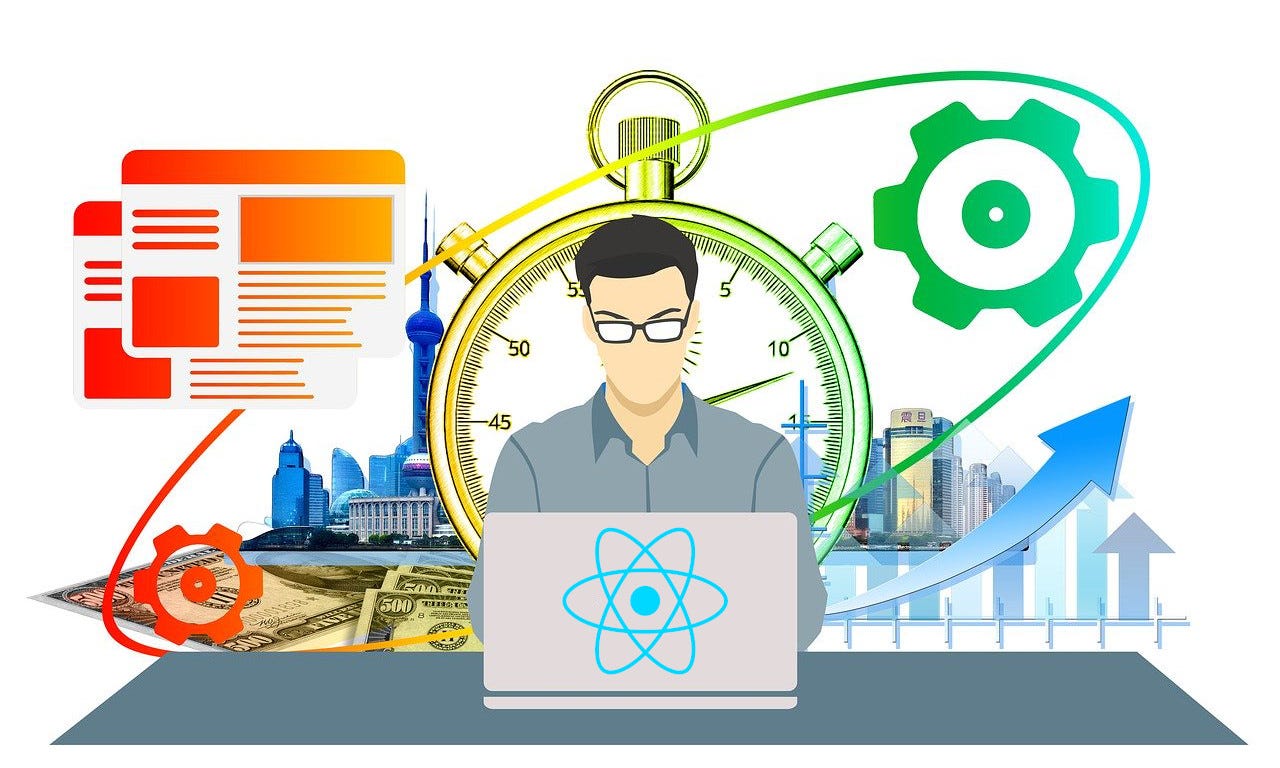
Image Optimization:
Large images can slow down your website, leading to higher bandwidth usage and slower load times. Use tools like Smush or ShortPixel to compress images without compromising quality.
Caching Solutions:
Implement caching solutions to speed up your website. Plugins like W3 Total Cache or WP Rocket can significantly improve load times and reduce the strain on your server.
Minimize HTTP Requests:
Reducing the number of HTTP requests by combining CSS and JavaScript files can enhance your site’s performance. This optimization decreases server load and maintenance needs.
5. Conduct Regular Audits:
Regular website audits help identify and fix issues before they escalate into costly problems. By staying proactive, you can maintain a healthy website with minimal expenses.
Performance Audits:
Use tools like Google PageSpeed Insights or GTmetrix to conduct performance audits. These tools provide insights into areas that need improvement, such as loading times, mobile responsiveness, and overall site performance.
Security Audits:
Conduct regular security audits to identify vulnerabilities. This involves scanning for malware, checking for outdated software, and ensuring all security protocols are up to date.
6. Leverage Managed WordPress Hosting:
Managed WordPress hosting can significantly reduce maintenance efforts and costs. These services handle many of the technical aspects of website management, allowing you to focus on your business.
Comprehensive Services:
Managed hosting providers offer a range of services, including automatic updates, regular backups, enhanced security, and performance optimization. This all-in-one solution simplifies maintenance and reduces the need for additional tools or services.
Expert Support:
With managed hosting, you get access to expert support that can quickly resolve any issues that arise. This minimizes downtime and ensures your website is always performing at its best.
7. Train Your Team:
Investing in training for your team can reduce the need for external support. By equipping your team with the skills to handle basic maintenance tasks, you can cut down on outsourcing costs.
In-House Expertise:
Provide your team with training on WordPress basics, security best practices, and troubleshooting common issues. This empowers them to manage the website effectively and reduces reliance on third-party services.
Ongoing Education:
Encourage ongoing education to keep your team updated with the latest WordPress developments. This ensures they can implement new features and improvements, further reducing the need for external help.
8. Utilize Free Resources:
There are numerous free resources available that can help you maintain your WordPress site without incurring additional costs.
Community Support:
The WordPress community is vast and active. Utilize forums, blogs, and online communities to find solutions to common problems and get advice from experienced users.
Free Plugins and Themes:
There are many high-quality free plugins and themes available. Ensure you choose reputable options that are regularly updated and well-supported by their developers.
Conclusion:
By implementing these strategies, you can effectively cut your WordPress website maintenance costs by 50%. From choosing the right hosting provider and keeping your software updated to leveraging managed hosting services and training your team, there are numerous ways to save money without sacrificing quality. Maintaining a well-optimized, secure, and efficient website is not only cost-effective but also crucial for the long-term success of your online presence.

